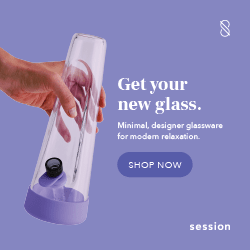In a previous blog post, I wrote that I wouldn’t share my specific diet or workout routine that I “followed” to lose 40 pounds and get healthy. I’m still not going to do that. However, I will share some of the tools that helped me stay focused on my goals, and track my progress.
First, let’s talk about the apps that I love for the actual workouts. I have three apps I use in regular rotation: MotionTraxx, Nike Training Club, and Yoga Studio.
MotionTraxx
MotionTraxx is my absolute favorite training app for the treadmill and elliptical (there are also workouts for bikes, too, but my legs are too short for the one in my fitness center). The workouts are separated by time (20, 40, or 60 minutes), and feature a recorded guided workout with a great soundtrack. This app, and even more specifically Amy Dixon’s workouts, were the reason I was able to keep going to the gym.
The downside is that after a year of being a subscriber, they didn’t add any new workouts. I did the same workouts for most of the year before I started getting bored with them. It was worth it (also, check Groupon for a deal on a year subscription if you decide to buy).
Nike Training Club
This app was essential over the winter when it was too cold for my liking to walk to the gym (it’s way too close to drive there). There are workouts with and without equipment, making it easy to workout anywhere.
One big draw is that you can set up a training plan that takes into account your schedule, your goals, your fitness level, and your available equipment. The app will remind you about your upcoming workouts each day and will track your progress.
Furthermore, NTC has benchmarking workouts so that you can track your progress regardless of whether you’re following the training plan. The benchmarking aspect makes this an essential app for your health journey.
Yoga Studio
One of my fitness goals was to control some of the pain issues in my back and neck. And while running and lifting weights has helped a lot, I have tried to incorporate some yoga when I can. It’s really not my favorite thing to do. I’d rather run and lift weights (and that’s saying something because running sucks). However, when I have done yoga, I prefer to do it in my own home (no one needs to smell the inevitable farts). That’s where Yoga Studio has been very helpful. They recently switched to a monthly subscription model, so I may be in the market for a new app (because if I’m going to pay monthly for it, I want to do my research).
It’s a video-based app with helpful audio narration that gently guides you from pose to pose. The music is soft and pleasant, very much like what you’d hear while getting a
Fitbit
I have a Fitbit Alta HR which in and of itself has been instrumental in getting my ass out the door and moving. Whether it’s going to the gym or taking my big dog for a hike. It’s kind of silly that it took a damn device to help me make these changes, but I did.
I think Fitbit needs to make a bigger deal about their app. The devices are fantastic, but it was the app that really helped seal the deal for me in terms of making these lifestyle changes. My Fitbit has a heart rate monitor which has helped me better track my sleep patterns, my peak and resting heart rate, and the improvement in my heart health. When I started, my cardio fitness was rated average, almost a year later (now), I’m in the good-very good range (leaning towards very good).
The cardio fitness tracking has been so exciting to watch. I am just blown away by the impact just two hours a week has made (and that’s definitely an exaggeration).
Runkeeper
If you’re running and not using Runkeeper to at least track the mileage on your shoes, you’re making a mistake. Most of the features in Runkeeper are free to use (and if you want an alternative to the paid features, for free, stick with me until the next section). It has a live tracking option to auto-sense your runs, walks, and hikes (and other types of
I mostly have used Runkeeper for the shoe tracking aspect. I put about 400 miles on my last pair of shoes and boy did I feel it by the end. Runkeeper will inform you when your shoes will start to feel worn down and remind you to make sure they’re not hurting you.
Google Forms/Google Sheets
While I found Runkeeper incredibly helpful and insightful, it is really made for tracking outside runs. So I will usually input my treadmill stats into a google form that spits the data out into a spreadsheet so I can compare my workouts
I also created a Google Form and Sheet to track my weight and measurements. I actually haven’t input anything into this form in quite some time because I stopped caring so much when I got about 10 pounds away from my goal weight (right around the time I wrote this post). You can grab a copy of that here (again, please make a copy before editing).
To make it easy to use, I created a shortcut to both forms on my home screen and I just made it a habit to track my treadmill workouts in the form. I do enter the runs again in Runkeeper, but that is mostly for the shoe tracking feature.
Are there any fitness apps that you love for working out or for tracking progress? Let me know in the comments. And if you have any other fun, weird, or different uses for Google Forms, tell me about that too.