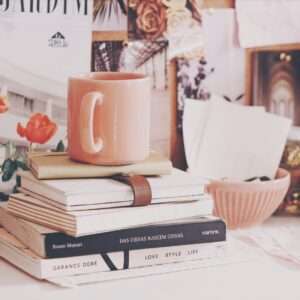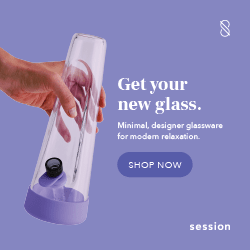I have a secret. I do not fret when it comes time to publish new blog posts. I can post two a week every week for at least the next 3 weeks. How can I be so confident, you’re probably wondering while maybe also hoping that I fail a little bit (it’s ok, I get it)? I do a little thing called content batching.
WTF is content batching?
Well, content batching is pretty much what it sounds like. You sit down and write everything you need to write for an entire [insert time period]. Maybe for you, it’s a week. Maybe it’s 3 months. Maybe it’s a certain number of posts. It doesn’t really matter. The point is to do similar kind of work for as long as you possibly can. Think of it as a blogger’s version of an assembly line.
In my application, I write all of my blog posts for a month in one or two long bursts. Often times it gets split up into two 3 hour sessions, since that’s about when I need a real break and take walk around my apartment, for my physical health.
Right now, this is being typed in the middle of August. Friday, August 17th at 7:42 PM, to be precise. Most of the blog posts you’ll see here during the month of September were written over the course of this particular weekend, assuming I can stay motivated for several consecutive hours.
It’s all in a good plan
In order to make content batching work, it all comes down to having a great plan. You can’t set aside time to write for 3-6 hours with no idea of what to write about. I break up the biggest tasks into one per week so by the end of the month, I’ve got all eight blog posts ready to go.
The basic structure of the month goes something like this:
- Week 1: choose your blog post/article topics and schedule on calendar time spent: about 1 hour
- Week 2: write your first drafts for each post time spent: 4-6 hours
- Week 3: collect creative collateral for your posts like images, links, video embed codes, etc time spent: 1-3 hours
- Week 4: edit posts for spelling and grammar, then load them all as drafts, or publish with future dates, into your content manager/blog software time spent: 1-2 hours
The idea of writing 2 blog posts every week is, quite frankly, daunting for any business. This system takes some of the stress away.
But how do you come up with 8 new blog post ideas?
Coming up with fresh ideas all the time is probably a post for another day. I will get into detail about how I make it a little easier when it comes time to pick my article topics.
While I mentioned in the last section that I finalize my article topics in week 1, I don’t wait until week 1 to come up with ideas. In the back of my analog planner, I keep a section just for blog post ideas. One page for each of my general blog topics. When an idea strikes for an article, even if it’s half of an idea, I write it down on the appropriate page. Then when week 1 rolls around again, I’ve got enough ideas to fill out my editorial calendar for the next month.
Even if one or two of those article topics aren’t particularly inspiring at the moment, when it comes time to write the posts during week 2, I’ll have had enough time to either come up with a completely new idea, or I’ll have figured out a way to remix the original idea. Also, sometimes it’s better to just write something out even if you’re not necessarily feeling it because you have plenty of time to edit and rework it later.
How do you know how long it’ll take to write all of those posts?
I time myself. I use And.co for invoicing and expense tracking. It also has a handy time tracking feature. So you can bet your ass I take advantage of that not just for billing, but to keep track of how long I spend on tasks. That’s how I know it takes me 4-6 hours to write all of my blog posts for a month.
Timing myself has allowed me to schedule my content writing on days that I know I’ll be able to write for at least two hours. Two hours will put a hefty dent in my editorial calendar.
The tools I use
While I do a lot of the creative planning in a paper planner, I rely heavily on apps to keep everything I am working on organized. Particularly Trello and Google Docs.

My editorial calendar board gets used heavily. During week 1, I input all of my blog post topics, schedule them on the days I want to publish, and then create and attach a Google Drive Document. I can view them all on the calendar view (a Trello Power Up) to make sure the order makes sense.

When week 2 rolls around and it’s time to get to the actual content writing, because I’ve created and attached a Google Drive Document to each of the cards, I can just open up my board, choose a card and click right into my Doc.
When it comes to finding and creating images for each post, if I didn’t take the photos myself, I search on Unsplash or create something in Canva or Adobe Spark Post.
Final Thoughts
Content batching takes some practice and a lot of planning, so don’t try to go all in and think you’re going to write 8 blog posts tomorrow. I know the desire, but take a step back and train for it. It’s like a marathon. Start with writing two blog posts at once and work your way up from there. Don’t get discouraged or frustrated if you struggle. Since it’s not a daily habit, it will take more work to make it part of your planning and schedule. Stick with it and you’ll soon be singing the praises of batching content.